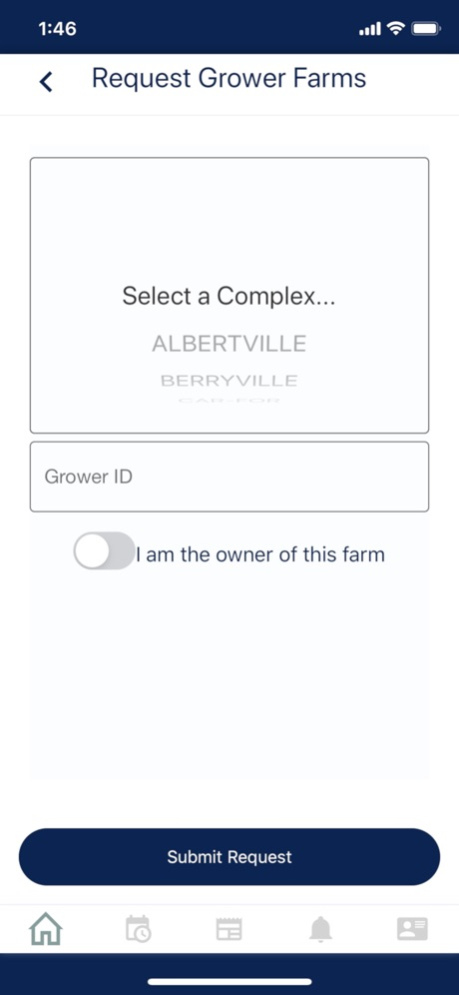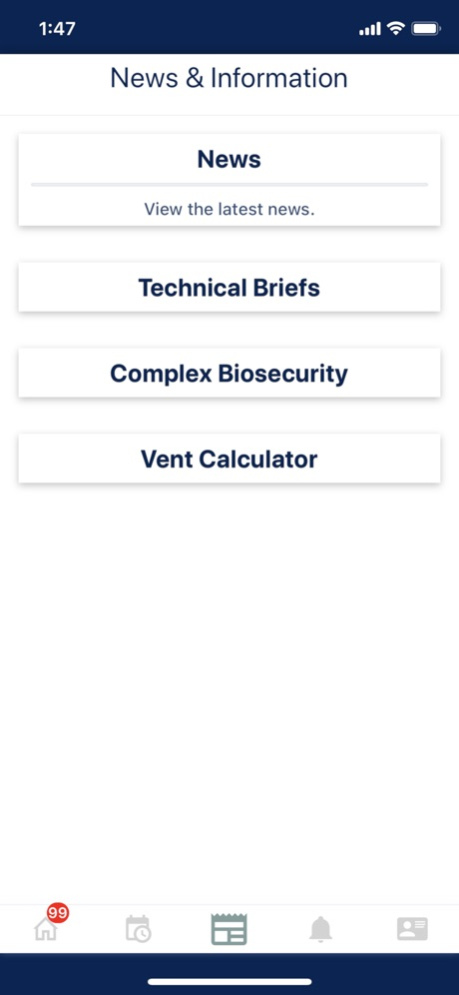Farmer Connect 2.0.1
Continue to app
Free Version
Publisher Description
Farmer Connect gives contract poultry farmers mobile access to scheduled deliveries of feed and pickups of birds and a news feed to stay relevant on announcements and resources from Tyson Foods. Farmers can receive push notifications with real-time information to help manage their schedules.
Features:
-Notifications to see when feed deliveries are scheduled for your farm
-Notifications when your birds are scheduled to be picked up
-Notifications when your birds have been weighed
-Notifications for chick placements, hatchability details, and information about egg pickup
-A schedule to display upcoming events for each house and flock
-Cumulative totals of feed deliveries, hatchability, egg pickup, and bird weights per flock
-A complex contact list containing important contact details
-A recent history of your past notifications to see previously opened information
-Frequently asked questions are answered in the "Help" section under profile settings
-Tyson News Feed (www.FarmWithTyson.com)
Jan 8, 2021
Version 2.0.1
Fixed several different display issues.
About Farmer Connect
Farmer Connect is a free app for iOS published in the Office Suites & Tools list of apps, part of Business.
The company that develops Farmer Connect is Tyson Foods, Inc.. The latest version released by its developer is 2.0.1.
To install Farmer Connect on your iOS device, just click the green Continue To App button above to start the installation process. The app is listed on our website since 2021-01-08 and was downloaded 0 times. We have already checked if the download link is safe, however for your own protection we recommend that you scan the downloaded app with your antivirus. Your antivirus may detect the Farmer Connect as malware if the download link is broken.
How to install Farmer Connect on your iOS device:
- Click on the Continue To App button on our website. This will redirect you to the App Store.
- Once the Farmer Connect is shown in the iTunes listing of your iOS device, you can start its download and installation. Tap on the GET button to the right of the app to start downloading it.
- If you are not logged-in the iOS appstore app, you'll be prompted for your your Apple ID and/or password.
- After Farmer Connect is downloaded, you'll see an INSTALL button to the right. Tap on it to start the actual installation of the iOS app.
- Once installation is finished you can tap on the OPEN button to start it. Its icon will also be added to your device home screen.